Yes, but I'm hoping that will be fixed with the most recent release or that I have settings messed up. I have a high end laptop that should be able to ape the effects but I get stuttering with everything from retro games to rpg maker games, to triple aaa (eww lol). If anyone has any pointers I would appreciate it.
This is amazing stuff. Would it be possible to save window size and position co-ordinates when you save a profile? It only saves shader used, pixel size etc AFAIK. I know you can check 'remember position' but I have a few different apps with different window positions required (and specifically, games that use a horizontal display and ones with a vertical display) and I have to manually re-adjust every time I change games. I first tried saving a horizontal profile and a vertical profile, but I guess it doesn't work that way? Thanks again for such a game-changing piece of software!
Biggest bummer about switching over to Linux is that this doesn’t work anymore lol. If anybody knows of a similar project for Linux, let me know - because ShaderGlass was awesome for retro gaming.
I've never used hyprland. Also make sure to open images in new tab if you want to see the effects cause the compression on github will sorta remove the effect. I hope you enjoy using Linux, it's pretty cool if you can get over all this stuff.
Thanks, you're right: this shader can only support 585px wide-input on DirectX due to texture scaling limits; you should still be able to use it if you set your (smaller that 585px wide) input first, but I will fix the crash.
Wanted to thank the dev(s) for all the hard work and continued improvement on this amazing app based on community feedback and qol updates. Truly deserves more recognition from the retro community, keep up the amazing work!
I've been using shaderglass for so long, it's an amazing tool just to mess around with and incredibly impressive. And so easy to use. Thank you for putting so much love into a free, open source tool!!
I wonder if its limitation or I am doing something wrong - when I am playing DOS box game and DOS box goes full screen it negates Shader Glass entirely. Is it possible to use it in full screen or I have to play in windowed more? Overall fantastic software!
alt+tab will simlpy go out of full screen and go into small window. As I want to keep playing on entire screen I need to go borderless window - something like @mausimus said. But thanks.
You need to play DOSBox in borderless fullscreen (fullscreen resolution = 0x0), then press Ctrl+Shift+G to put ShaderGlass on top. By default DOSBox runs in exclusive fullscreen and ShaderGlass can't work in this mode.
Also, consider running DOSBox in windowed mode, set Input -> Window in ShaderGlass, click back to DOSBox to give it focus and then do Ctrl+Shift+G - this should make ShaderGlass scale the window into fullscreen.
This works great visually - it does scale up but unless I am missing something after I do Ctrl+Shift+G I am no longer controlling game but rather I am in Shader Glass. And yes, I do bring focus to DOSBox first but then it switches... Am I doing something wrong or thats the way it works?
Ctrl+Shift+G shouldn't take away focus from DOSBox, it's a global shortcut so press it while you are active in DOSBox. If this doesn't work for some reason, try Alt+Tab to switch focus back to DOSBox while ShaderGlass is fullscreened and the game should remain underneath but give you control; both approaches work fine in my testing.
Anyone have a weird interaction with Steam Remote Play and Shaderglass? I heard about a trick to use Shaderglass + Steam as something like Parsec and Moonlight. But, recently I've seen the combination zoom in or out due to clicking on the middle button and dragging it left or right. Not the intended use by far but baffling.
i have a problem, when a screen has a diffirent scaling to another screen, mine is 125 scale on my laptop, while my moniter which i use for vertical games has a 100 % scale. the shaderglass window does not properly display the second screen.
I cant wait to try this amazing app! I would love to package this with my game. This is really going to take things to the next level! Thank you for making this available to us!
I am really in love with this application! I've sometimes been wanting to just display ShaderGlass over my monitor in general, not only for gaming. Is there a way to have ShaderGlass affect my mouse as well? I'm mainly asking for curved shaders, is there a way to have that curve effect on top of the mouse, so that it is aligned with the screen? Thank you!
Woah, this is really cool!! This may be covered in licensing info elsewhere so I apologize if that is the case - but are you OK with this being used in content creation such as youtube, twitch, etc?
Ey sorry to bother but is there any chance to make this work with sharex? because i use it to screenshot while i play my retro games and would be great if it caught the overlay too, or if its already possible i would want to know how to set it up.
This doesn't seem to work in 4K. If I try to use it on my 4K monitor it's noticeably off-center and only covers 75% of the screen (as if it's a 1440p monitor). The menus are also noticeably blurry.
how to create your own .slang shader? I just want to place my own translucent png picture on my screen. Where's the freaking guide for normal people, not for crazy programmists?
Ok I see the problem, SG is getting bit confused with the paths. Will fix but will also try to include them since compile times on MBZ derivatives are brutal. Update: actually it's over 2000 presets, not sure I can include all of them, so will at least make sure you can import.
Could you try 1.0.7, please? I fixed the paths problem and also added caching to speed up compilation of MBZ-derivatives. I can import CyberLab shaders now (you need to install them in RA first and then import from RA's directory, as they depend on other shaders there)
I'm having trouble with importing .slang shaders. When I import a shader the "Compiling Shader" window comes up, but I never get past that stage. I've only imported 1 or 2 correctly. I'm downloading the shaders below from the Themaister's slang-shaders. Is there a way to know which shaders will import successfully, and which to stay away from?
* This is a very old repo, slang shaders have moved to libretro/slang-shaders
* This warp shader is already included in ShaderGlass, under RetroArch Library / warp category
* I tried all these three old ones nevertheless and they all imported fine for me, if you're still having trouble can you post a link directly to a .slangp or .slang which causes the hang, please; if a shader fails to compile there should be an error message so I will double-check that
Thanks for the quick response! Here is a link to 3 shaders that aren't working for me: https://github.com/libretro/slang-shaders/tree/master/warp/shaders. I know most of the shaders in this repo are already in the RetroArch library but right now I'm just fiddling with the import tool to see if I can get it to work.
Is there any info I can provide you to help with the troubleshooting?
← Return to tool
Comments
Log in with itch.io to leave a comment.
Just wanted to come back and say thank you again. I use this pretty much every day and can't imagine my life without it now, honestly.
That's awesome, thanks for letting me know - and enjoy!
Does this device add any latency to gameplay?
Yes, but I'm hoping that will be fixed with the most recent release or that I have settings messed up. I have a high end laptop that should be able to ape the effects but I get stuttering with everything from retro games to rpg maker games, to triple aaa (eww lol). If anyone has any pointers I would appreciate it.
This is amazing stuff. Would it be possible to save window size and position co-ordinates when you save a profile? It only saves shader used, pixel size etc AFAIK. I know you can check 'remember position' but I have a few different apps with different window positions required (and specifically, games that use a horizontal display and ones with a vertical display) and I have to manually re-adjust every time I change games. I first tried saving a horizontal profile and a vertical profile, but I guess it doesn't work that way? Thanks again for such a game-changing piece of software!
Thank you for continuous development. In many cases this is the dream come true for me. Fantastic software!
Biggest bummer about switching over to Linux is that this doesn’t work anymore lol. If anybody knows of a similar project for Linux, let me know - because ShaderGlass was awesome for retro gaming.
I found a picom shader that has a bunch of features for having that old CRT effect.
https://github.com/ikz87/picom-shaders
I don't know how you set it up but if I figure out how to set it up then I'll let you know.
There's also CRT effects for hyprland.
https://github.com/hyprland-community/awesome-hyprland/issues/22
I've never used hyprland. Also make sure to open images in new tab if you want to see the effects cause the compression on github will sorta remove the effect. I hope you enjoy using Linux, it's pretty cool if you can get over all this stuff.
Picom-Shaders seems straightforward, you need to have Picom. The problem is that it runs in x11 and I’m in Wayland.
Hyprland Effects looks cool, but Hyprland is a pain to get going on my desktop. Setting up a multi-monitor config is unnecessarily tedious.
when I try shader retrocrisis rc-gdv-ntsc-nes-rgb-100 the program crashes is there anyway to fix this thanks
Thanks, you're right: this shader can only support 585px wide-input on DirectX due to texture scaling limits; you should still be able to use it if you set your (smaller that 585px wide) input first, but I will fix the crash.
Wanted to thank the dev(s) for all the hard work and continued improvement on this amazing app based on community feedback and qol updates. Truly deserves more recognition from the retro community, keep up the amazing work!
Thanks a lot!
i just make and acc to say thanks you
awesome, thanks ;)
When will we see a linux port?
I've been using shaderglass for so long, it's an amazing tool just to mess around with and incredibly impressive. And so easy to use. Thank you for putting so much love into a free, open source tool!!
I wonder if its limitation or I am doing something wrong - when I am playing DOS box game and DOS box goes full screen it negates Shader Glass entirely. Is it possible to use it in full screen or I have to play in windowed more? Overall fantastic software!
alt+tab
alt+tab will simlpy go out of full screen and go into small window. As I want to keep playing on entire screen I need to go borderless window - something like @mausimus said. But thanks.
You need to play DOSBox in borderless fullscreen (fullscreen resolution = 0x0), then press Ctrl+Shift+G to put ShaderGlass on top. By default DOSBox runs in exclusive fullscreen and ShaderGlass can't work in this mode.
Thank you! I will try it!
Also, consider running DOSBox in windowed mode, set Input -> Window in ShaderGlass, click back to DOSBox to give it focus and then do Ctrl+Shift+G - this should make ShaderGlass scale the window into fullscreen.
This works great visually - it does scale up but unless I am missing something after I do Ctrl+Shift+G I am no longer controlling game but rather I am in Shader Glass. And yes, I do bring focus to DOSBox first but then it switches... Am I doing something wrong or thats the way it works?
Ctrl+Shift+G shouldn't take away focus from DOSBox, it's a global shortcut so press it while you are active in DOSBox. If this doesn't work for some reason, try Alt+Tab to switch focus back to DOSBox while ShaderGlass is fullscreened and the game should remain underneath but give you control; both approaches work fine in my testing.
Anyone have a weird interaction with Steam Remote Play and Shaderglass? I heard about a trick to use Shaderglass + Steam as something like Parsec and Moonlight. But, recently I've seen the combination zoom in or out due to clicking on the middle button and dragging it left or right. Not the intended use by far but baffling.
Thank you!
Hey, could you tell me what adventure game that second screenshot is from? Looks a lot like Laura Bow.
Sure, it's The Crimson Diamond.
Thanks! I'll have to check it out.
It's a newer one released on Steam. I've been meaning to play it too.
i have a problem, when a screen has a diffirent scaling to another screen, mine is 125 scale on my laptop, while my moniter which i use for vertical games has a 100 % scale. the shaderglass window does not properly display the second screen.
Hey, this should be fixed in 1.1.1 just released, please give it a shot.
help it does not work idk why I!
This looks fantastic! Do you have any plans to bring it to Mac in the future as well?
Having a lot of trouble capturing gameplay with shader glass active using OBS studio. Zero success.
I cant wait to try this amazing app! I would love to package this with my game. This is really going to take things to the next level! Thank you for making this available to us!
I can't thank you enough for this app!!! I love it!!!
No worries, that's awesome!
I am really in love with this application! I've sometimes been wanting to just display ShaderGlass over my monitor in general, not only for gaming. Is there a way to have ShaderGlass affect my mouse as well? I'm mainly asking for curved shaders, is there a way to have that curve effect on top of the mouse, so that it is aligned with the screen? Thank you!
Hey, this is added in latest beta. It's not perfect (it will not capture custom cursors that games might set) but should work on the desktop.
You don't understand how much this means to me, thank you so much!
Woah, this is really cool!! This may be covered in licensing info elsewhere so I apologize if that is the case - but are you OK with this being used in content creation such as youtube, twitch, etc?
Sure, it's free and open source software!
Ey sorry to bother but is there any chance to make this work with sharex? because i use it to screenshot while i play my retro games and would be great if it caught the overlay too, or if its already possible i would want to know how to set it up.
Try setting your game as Window Input rather than Desktop, this should make it possible to capture by external tools.
any perfect EGA shader?
This doesn't seem to work in 4K. If I try to use it on my 4K monitor it's noticeably off-center and only covers 75% of the screen (as if it's a 1440p monitor). The menus are also noticeably blurry.
High DPI support has been improved recently, please try the latest beta.
how to create your own .slang shader? I just want to place my own translucent png picture on my screen. Where's the freaking guide for normal people, not for crazy programmists?
Could we possibly include this shader pack in the upcoming release? https://github.com/CyberLabSystems/CyberLab-Mega-Bezel-Death-To-Pixels-Shader-Pr...
Whenever I attempt to manually add any of them, I encounter an error. thanks btw.
Ok I see the problem, SG is getting bit confused with the paths. Will fix but will also try to include them since compile times on MBZ derivatives are brutal.
Update: actually it's over 2000 presets, not sure I can include all of them, so will at least make sure you can import.
Could you try 1.0.7, please? I fixed the paths problem and also added caching to speed up compilation of MBZ-derivatives. I can import CyberLab shaders now (you need to install them in RA first and then import from RA's directory, as they depend on other shaders there)
I'm having trouble with importing .slang shaders. When I import a shader the "Compiling Shader" window comes up, but I never get past that stage. I've only imported 1 or 2 correctly. I'm downloading the shaders below from the Themaister's slang-shaders. Is there a way to know which shaders will import successfully, and which to stay away from?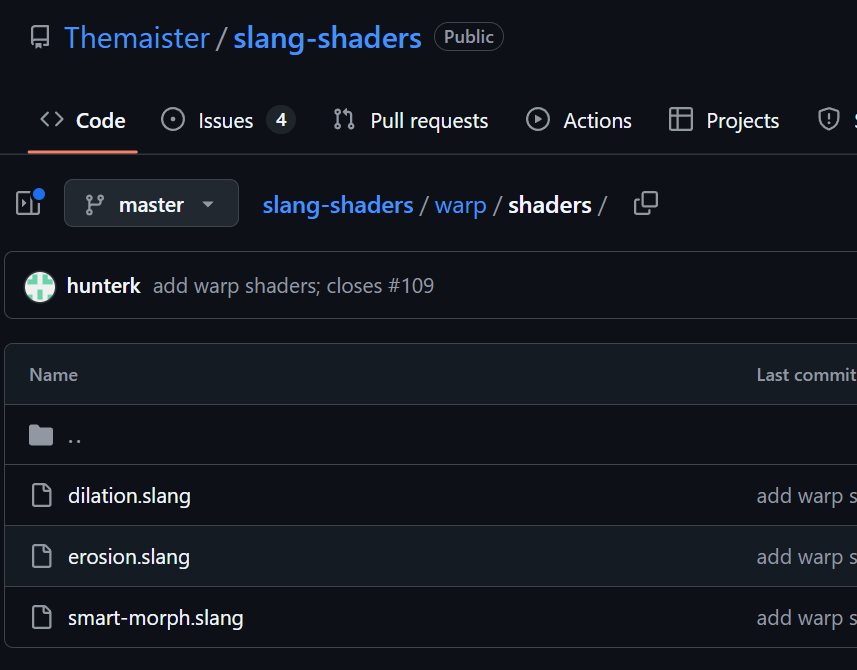
* This is a very old repo, slang shaders have moved to libretro/slang-shaders
* This warp shader is already included in ShaderGlass, under RetroArch Library / warp category
* I tried all these three old ones nevertheless and they all imported fine for me, if you're still having trouble can you post a link directly to a .slangp or .slang which causes the hang, please; if a shader fails to compile there should be an error message so I will double-check that
Thanks for the quick response! Here is a link to 3 shaders that aren't working for me: https://github.com/libretro/slang-shaders/tree/master/warp/shaders. I know most of the shaders in this repo are already in the RetroArch library but right now I'm just fiddling with the import tool to see if I can get it to work.
Is there any info I can provide you to help with the troubleshooting?
Will it be available on linux in the near future?, i tried running it with wine but didn't work, it closed in a instant.