Fantastic job, but any chance you could fix the HDR issues? If you play a game borderless fullscreen on windows 11 with AutoHDR active, using shaderglass over that game will cause shaderglass' output to be extremely bright and over-exposed, almost as if it is not accounting for AutoHDR.
Hi, I'm using it with Duckstation specifically to make Silent Hill grimier and some of the VHS shaders as well CRT scanlines are what I'm looking for but I wish it was possible to layer the effects (as in CRT on top of VHS). Also, I cannot seem to be able to remove the yellow border for some reason. Other than that this is fantastic.
This is wonderful. The only thing that's missing are some nice palette quantization shaders to downscale colours to simulate EGA, CGA, C64, Amiga, etc, or even custom palettes. I haven't found any, but is there any way to do this out of the box? Or is the only way at this point to compile a new version with converted .h shaders?
Thanks very much! Yes shaders are compiled-in so that the app is small and fast. Having just finished with Enclosure 3-D, I am planning to refresh the shader library from RetroArch in the near future and perhaps add some external/hand-made ones. A generic palette-quantization shader with swappable LUTs at runtime would sure be nice.
Hello mausimus. Let me just say that your work is brilliant. I was hoping for someone to make something like this. I really hope you won't abandon this child as it's already very good and may become a serious CRT simulation with some more work.
I have two questions:
- Output Scale - why Free option is always blocked? For my usage (playing Windows 98 games), I use 150% scaling but the scaled display it's too big so some part of the game is not visible. I guess something around 125% would be perfect though I cannot select it.
- Capture Cursor - is it possible to hide the main Windows cursor in this mode somehow? Currently I have two cursors on the screen when I use ShaderGlass with this option enabled. You could bring back the cursor with some keys combination.
Been loving this a lot. I do have a question tho. Is there any way to a 4:3 aspect ratio when you go fullscreen without having the original window be fullscreen? Free stretches the image while the percentages while it keeps the ratio and the selected size just sticks to the top left corner without going fullscreen.
Side note, is there any way to have shader parameters save? I use NewPixie a lot but I always have to go in and turn off the curvature.
Hi just wanna say a big thks it is a perfect work!! I've been trying to record my gameplay with shaderglass by OBS. However, it seems OBS cannot capture the shaderglass window. Shader is alway on top of OBS. any ideas on how I might could record my gameplay with shadergalss effect? really appreciated!!!
Hey, thanks, in OBS try "Game Capture" source with "Capture specific window", that should work with Glass mode. Otherwise you'll need to use Clone mode in ShaderGlass.
Hi just wanna come back and thks again, game capture is working good, see this: youtu.be/-vf2V9isP34, I used it for my Mozilla Hubs game, also credit you:)) really appreciated it and will share ShaderGlass to my friends!!!! thks!!!
Hey Sir, passing just to say thanks and, yet again with all the other comments here, let you know how useful and good this is. You're awesome, and this is really wonderful, thanks!!
Hello! This is an amazing program and does exactly what I've wanted to do for awhile -- use retroarch shaders on non-retroarch core supported applications.
My only question is whether or not It's possible to add our own slangp shaders to the program on our computers? For example I love the crt options already available, but my favorite crt shader, crt-royale xm29plus, is not included.
Hey, thanks for the kind words, yes I'd love to include various crt-royale and HSM shaders but they are much more complex and ShaderGlass is not capable of running them correctly (yet!); they are on my list however. In general for supporting external .slangp shaders I'm not planning the ability to load them on the fly, all shaders are compiled-in for ShaderGlass to stay small and fast (you'll need to recompile ShaderGlass to add your own shaders, something possible already).
I've been looking for something like this for days! Is there any way to set it up so that once windows is turned on ShaderGlass will automatically launch with it?
Are you on Windows 10 version 1909 or earlier? If so, you cannot use "glass mode" but you should be able to use "clone mode". Go to Input -> Window and choose your game window.
It may be only my problem, but this app crashes every time I make some adjustments to input/output settings. It is very annoying. If not this issue, and inability to capture fullscreen games, it could be an ultimate tool!
Thanks for reporting this, would you mind opening an issue for the crashes on GitHub so that we can discuss it in more detail there, please? For exclusive fullscreen apps (borderless fullscreen should work with the Fullscreen toggle) indeed the app won't work well, Reshade is a better option for those.
Thanks for the feedback! Shaders in ShaderGlass are already in RetroArch (it's where they came from) so you should be able to use them there directly, but you can also start ShaderGlass and RetroArch side-by-side if you prefer. Any closer integration is not on the cards at the moment.
I am simply interested in combining different shaders to make personalized presets, something Retroarch allows, to improve indie games with pixel-graphics. Thank you again, waiting for the next release!
This is beyond amazing! It's brilliant! Can I ask how you can use it with games, for example in CC6, how can you apply this to the game, so it would look like this? Thanks a lot.
Thanks man, you should be able to play CC6 games with ShaderGlass window applying the effect without problem. But if you'd like to add the effect to a CC6 game itself then it's not something ShaderGlass can do, it's a completely different function. It'd require CC6 to import a custom post-processing effect shader which I'm not sure it is able to do.
Thanks mate, please help to share the word so more people can enjoy it, that's what ShaderGlass needs the most! And if anyone deserves a donation it's the RetroArch community who developed all the shaders, I just wrapped them up!
This is great, but I want to take a screenshot with the effect, is it possible? I can do it with 'Stop' under processing or pressing 'X', is there a shortcut key to restart the process? Great tool!!
← Return to tool
Comments
Log in with itch.io to leave a comment.
This is absolutely phenomenal. Thank you for this! Amazing work ♥
thank you a million times for this
This is the first crt filter that actually looks like a crt Ive seen
Fantastic job, but any chance you could fix the HDR issues? If you play a game borderless fullscreen on windows 11 with AutoHDR active, using shaderglass over that game will cause shaderglass' output to be extremely bright and over-exposed, almost as if it is not accounting for AutoHDR.
Hi, Great app!! Is there a chance to make it run on Windows 8?
Hi, I'm using it with Duckstation specifically to make Silent Hill grimier and some of the VHS shaders as well CRT scanlines are what I'm looking for but I wish it was possible to layer the effects (as in CRT on top of VHS). Also, I cannot seem to be able to remove the yellow border for some reason. Other than that this is fantastic.
Hello, this is exactly what i needed but is there a way for it to automaticaly start up on a saved setting when i start the pc?
This is wonderful. The only thing that's missing are some nice palette quantization shaders to downscale colours to simulate EGA, CGA, C64, Amiga, etc, or even custom palettes. I haven't found any, but is there any way to do this out of the box? Or is the only way at this point to compile a new version with converted .h shaders?
Thanks very much! Yes shaders are compiled-in so that the app is small and fast. Having just finished with Enclosure 3-D, I am planning to refresh the shader library from RetroArch in the near future and perhaps add some external/hand-made ones. A generic palette-quantization shader with swappable LUTs at runtime would sure be nice.
Nice. What I'm thinking specifically is something like ReShade's Nostalgia.fx shader.
Just brilliant! Thank you for this.
Hello mausimus. Let me just say that your work is brilliant. I was hoping for someone to make something like this. I really hope you won't abandon this child as it's already very good and may become a serious CRT simulation with some more work.
I have two questions:
- Output Scale - why Free option is always blocked? For my usage (playing Windows 98 games), I use 150% scaling but the scaled display it's too big so some part of the game is not visible. I guess something around 125% would be perfect though I cannot select it.
- Capture Cursor - is it possible to hide the main Windows cursor in this mode somehow? Currently I have two cursors on the screen when I use ShaderGlass with this option enabled. You could bring back the cursor with some keys combination.
Thank you and good luck.
Been loving this a lot. I do have a question tho. Is there any way to a 4:3 aspect ratio when you go fullscreen without having the original window be fullscreen? Free stretches the image while the percentages while it keeps the ratio and the selected size just sticks to the top left corner without going fullscreen. Side note, is there any way to have shader parameters save? I use NewPixie a lot but I always have to go in and turn off the curvature.
Thanks, I'm considering adding a black-bars mode which will retain aspect ratio of the original.
For saving shader parameters if you File -> Save profile they should also be saved.
Hi just wanna say a big thks it is a perfect work!! I've been trying to record my gameplay with shaderglass by OBS. However, it seems OBS cannot capture the shaderglass window. Shader is alway on top of OBS. any ideas on how I might could record my gameplay with shadergalss effect? really appreciated!!!
Hey, thanks, in OBS try "Game Capture" source with "Capture specific window", that should work with Glass mode. Otherwise you'll need to use Clone mode in ShaderGlass.
Thks a lot!!! Will have a try and keep u updated;))
Hi just wanna come back and thks again, game capture is working good, see this: youtu.be/-vf2V9isP34, I used it for my Mozilla Hubs game, also credit you:)) really appreciated it and will share ShaderGlass to my friends!!!! thks!!!
Great! Pretty interesting stuff you got there...
Hey Sir, passing just to say thanks and, yet again with all the other comments here, let you know how useful and good this is. You're awesome, and this is really wonderful, thanks!!
Many thanks for the kind words, enjoy the app!
Hello. Your program is really cool. However, the "remove yellow border" function does not work. What should I do?
Hey, this is only possible on Windows 11 (it's out of my control on Windows 10 unfortunately).
Hello!
This is an amazing program and does exactly what I've wanted to do for awhile -- use retroarch shaders on non-retroarch core supported applications.
My only question is whether or not It's possible to add our own slangp shaders to the program on our computers? For example I love the crt options already available, but my favorite crt shader, crt-royale xm29plus, is not included.
Hey, thanks for the kind words, yes I'd love to include various crt-royale and HSM shaders but they are much more complex and ShaderGlass is not capable of running them correctly (yet!); they are on my list however. In general for supporting external .slangp shaders I'm not planning the ability to load them on the fly, all shaders are compiled-in for ShaderGlass to stay small and fast (you'll need to recompile ShaderGlass to add your own shaders, something possible already).
I've been looking for something like this for days! Is there any way to set it up so that once windows is turned on ShaderGlass will automatically launch with it?
This is an inherent Windows feature! It's a bit more complicated than it used to be, but you can set it up yourself.
https://support.microsoft.com/en-us/windows/add-an-app-to-run-automatically-at-s...
how do i get this to work it only display's black :(
please i want to play some game with this filter and i cant because it wont work
Are you on Windows 10 version 1909 or earlier? If so, you cannot use "glass mode" but you should be able to use "clone mode". Go to Input -> Window and choose your game window.
Hi!! I am having this problem on starting the software, under Windows 7. Any hint to solve it??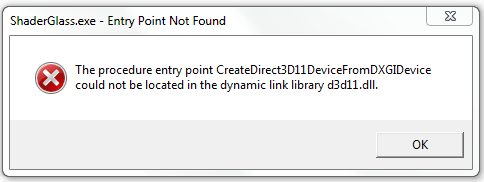
Hey, unfortunately you need Windows 10 (ideally 2004, minimum 1903), those are the earliest versions where the tech ShaderGlass uses is available.
Ok! Thank you for the answer!!
Great tool!!
Can I play game with mouse clicking? not controller.
Hey, thanks! Yes in Glass mode you should be able to "click-through" the ShaderGlass window into any game, keyboard or mouse.
Can I use mouse on Glass mode full-screen? or I need to align the game windows behind to use mouse.
you can :)
Thank you, great tool!
It may be only my problem, but this app crashes every time I make some adjustments to input/output settings. It is very annoying. If not this issue, and inability to capture fullscreen games, it could be an ultimate tool!
Thanks for reporting this, would you mind opening an issue for the crashes on GitHub so that we can discuss it in more detail there, please? For exclusive fullscreen apps (borderless fullscreen should work with the Fullscreen toggle) indeed the app won't work well, Reshade is a better option for those.
Thank you very much for this great tool! Would it be possible to make a libretro port of Shaderglass you can launch with Retroarch?
Thanks for the feedback! Shaders in ShaderGlass are already in RetroArch (it's where they came from) so you should be able to use them there directly, but you can also start ShaderGlass and RetroArch side-by-side if you prefer. Any closer integration is not on the cards at the moment.
I am simply interested in combining different shaders to make personalized presets, something Retroarch allows, to improve indie games with pixel-graphics. Thank you again, waiting for the next release!
This is beyond amazing! It's brilliant!
Can I ask how you can use it with games, for example in CC6, how can you apply this to the game, so it would look like this?
Thanks a lot.
Thanks man, you should be able to play CC6 games with ShaderGlass window applying the effect without problem. But if you'd like to add the effect to a CC6 game itself then it's not something ShaderGlass can do, it's a completely different function. It'd require CC6 to import a custom post-processing effect shader which I'm not sure it is able to do.
Thanks for the response. It's pretty cool what you've made! Brilliant Job!
Mausimus, I searched for something like this for ages: please add the option to make a donation! Great work.
Thanks mate, please help to share the word so more people can enjoy it, that's what ShaderGlass needs the most! And if anyone deserves a donation it's the RetroArch community who developed all the shaders, I just wrapped them up!
This is great, but I want to take a screenshot with the effect, is it possible? I can do it with 'Stop' under processing or pressing 'X', is there a shortcut key to restart the process? Great tool!!
Hey, thanks for the feedback! Please try 0.6 beta just released, you can both export a screenshot and also pause/unpause using a keyboard shortcut.
Awesome, thank you!
This software is amazing!